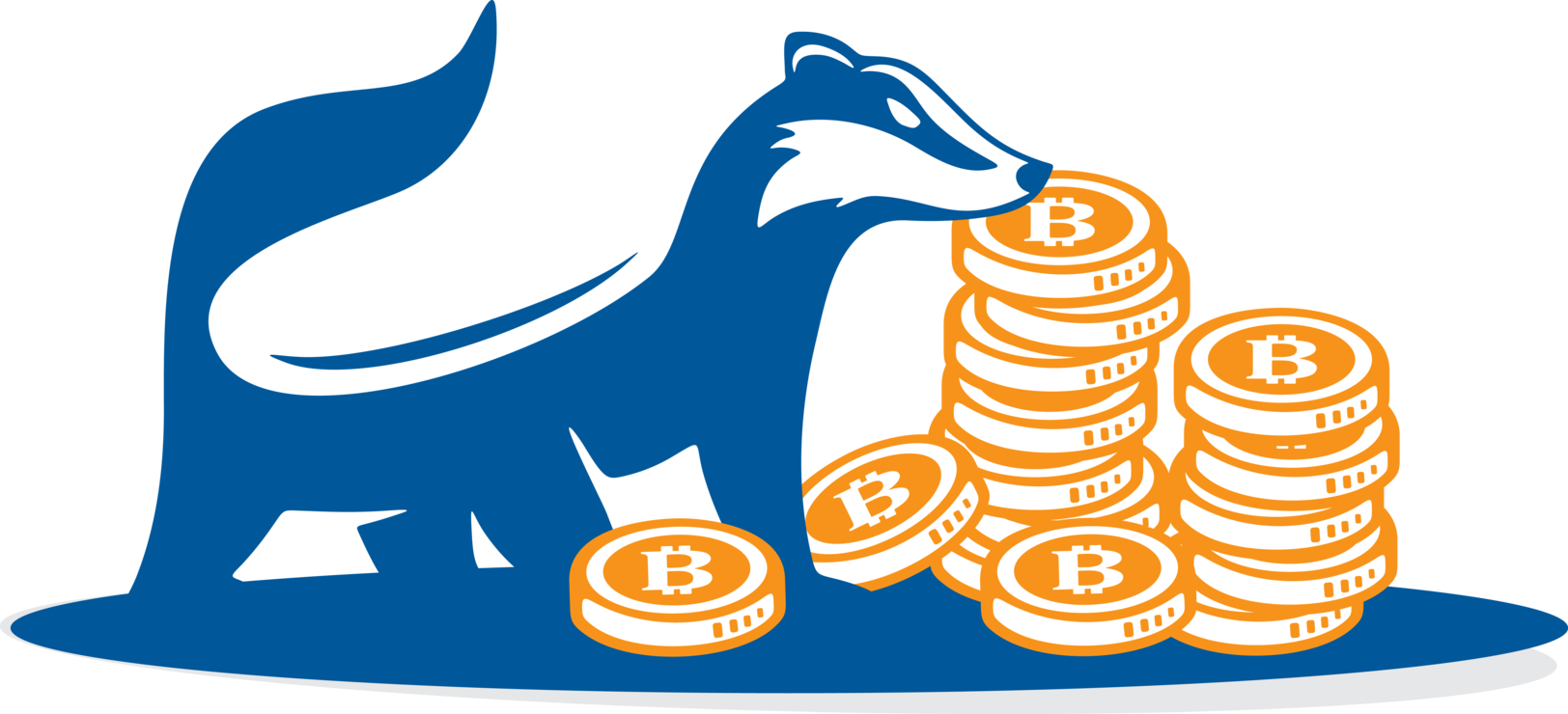FAQs
Be sure to bring the following for a seamless transaction:
- Mobile phone: You must complete SMS verification through your phone number before making a purchase.
- Cash: Our ATMs only accept Canadian cash – specifically only Canadian bills, not coins.
- Crypto Wallet: Your digital wallet allows you to store, send, and receive cryptocurrency securely.
- Photo ID: For purchases over $1,000, you must complete KYC verification by uploading an image of a government-issued photo identification.
Yes, in order to buy cryptocurrencies at our ATMs, online, or through our OTC desk, you must have a cryptocurrency wallet, a digital bank account that allows you to store, send, and receive cryptocurrency securely. Your cryptocurrency wallet will have a wallet address, a 32 to 64-character-long alphanumeric string which is a unique identifier used to receive and send cryptocurrencies. Learn more in our Bitcoin Wallet Guide.
Currently, you can buy and sell Bitcoin, Ethereum, and Litecoin at our ATMs.
HoneyBadger ATMs only accept Canadian cash – specifically only Canadian bills, not coins. Our ATMs do not accept foreign currencies, debit, or credit.
The maximum transaction limit within 24 hours is $20,000 for security reasons, preventing fraud and ensuring legality.
Typically, you will see your purchased cryptocurrency appear in your cryptocurrency wallet within one hour, but this will vary due to blockchain confirmation times. If you do not receive your coins within 24 hours, please contact our support team at support@badgercoin.com or 1-855-499-1149.